MAZE GENERATOR
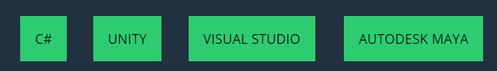
This project implements a maze generator. The UI allows you to choose a width, height and algorithm for generating the maze.
After a maze is generated, the application turns into a game. You control a robot that needs to collect all orbs in the maze in order to open the exit gate. When the gate opens, you can leave the maze and win!
There is a progress bar in the UI that tells you how many orbs you've collected and how many remain. You can change camera and switch between orthographic top-down view, third-person view, and first-person view. Top-down view allows you to see the entire maze so you know where you need to go. The other 2 views make the game harder and more challenging, as you can only see what's in front of you. If you choose to play in third- or first-person view, the spikes on the pillars are a good indicator of how deep you are in the maze.
All models were created in Autodesk Maya. I also made use of the LeanTween animation asset in Unity for most simple animations.
After a maze is generated, the application turns into a game. You control a robot that needs to collect all orbs in the maze in order to open the exit gate. When the gate opens, you can leave the maze and win!
There is a progress bar in the UI that tells you how many orbs you've collected and how many remain. You can change camera and switch between orthographic top-down view, third-person view, and first-person view. Top-down view allows you to see the entire maze so you know where you need to go. The other 2 views make the game harder and more challenging, as you can only see what's in front of you. If you choose to play in third- or first-person view, the spikes on the pillars are a good indicator of how deep you are in the maze.
All models were created in Autodesk Maya. I also made use of the LeanTween animation asset in Unity for most simple animations.